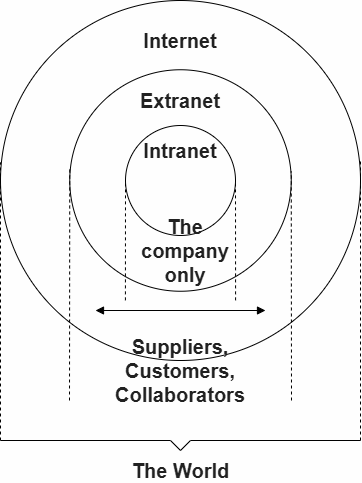Intro
To understand how the web works, some definitions need to be explained along with many concpets such as Domains and how they’re hosted, so be sure to check out Understanding Internet Infrastructure (Domains, Hosting, and Email) as well.
The WorldWideWeb is basically a large network of networks connecting billions of computers, around the world, and the necessary infrastructure to ensure they’re connected. Some are servers. others are clients, and some are just infrastructure machines.
Important definitions
Routers
A router is a computer, that’s responsible for managing traffic in a network. It ensures that data sent from one computer reaches the destination computer. Thanks to routers, we can have many computers connected together in a network without connecting them directly, the router is the middleman. Routers can be connected to routers, to even more routers as networks scale…
Modems
To connect a router of a network to the ‘internet’ we need a modem. A modem is a device that connects our router to the Internet Service Provider (ISP), a company that lays down infrastructure and provides internet access by having access to the infrastructure (include routers!) of other ISPs, so that our messages may travel from our computer, through our network router, then the modem, then through the ISP, to its destination.
IP Addresses
To find computers on vast networks, they need unique addresses. This is where the Internet-Protocol-Address (IP) comes in. It’s a series of number separated by dots. For example: 192.0.2.172.
Domains
Unfortunately for us, we have hard times remembering IP addresses, so instead we assign an alias to each one. This Domain-Name is much easier to remember. For example the domain name google.com is assigned to the IP address 142.250.190.78.
Servers and Clients
Web-Servers are computers that are connected directly to the internet and serve data to clients. They can be used for a variety of tasks including hosting websites and serving them to client computers as well as process any logic needed to do so. The name is quite fitting. The computers you and I use to connect to the internet are Client-computers. These are not directly connected to the internet, instead are patched through via an ISP, and make requests to web servers.
Data Bundles
Bundles of data sent in requests around the internet, whether they’re from the client or the stuff sent back by a server, these are all called Packets.
Some more Web terms
- Web page A document which can be displayed in a web browser such as Firefox, Chrome…etc. These are also often called just “pages.”
- Website A collection of web pages which are grouped together and usually connected together in various ways. Often called a “website” or a “site”. They often share a common Domain-Name.
- Search engine A web service that helps you find other web pages, such as Google, Bing, Yahoo, or DuckDuckGo. Search engines are normally accessed through a web browser (e.g. you can perform search engine searches directly in the address bar of Firefox, Chrome, etc.) or through a web page (e.g. bing.com or duckduckgo.com).
- Domain-Name-System (DNS) is a system that holds a record or registry of all the different domain names and their associated IP addresses. Web browsers use DNSs to find the IP address of any domain you search for.
How Data finds its way
Packets contain the request/response data along with your computer’s IP address, every time this packet passes a router along the way to its destination its IP address is added to it, layering the packet with info, forming a trail to its origin. When the server is ready to send back the response it sends a packet with the identical addresses so it finds it’s way back.
Intranets and Extranets
Intranets are private networks that are restricted to members of a particular organization. They are commonly used to provide a portal for members to securely access shared resources, collaborate and communicate. For example, an organization’s intranet might host web pages for sharing department or team information, shared drives for managing key documents and files, portals for performing business administration tasks, and collaboration tools like wikis, discussion boards, and messaging systems.
Extranets are very similar to Intranets, except they open all or part of a private network to allow sharing and collaboration with other organizations. They are typically used to safely and securely share information with clients and stakeholders who work closely with a business. Often their functions are similar to those provided by an intranet: information and file sharing, collaboration tools, discussion boards, etc.
Both intranets and extranets run on the same kind of infrastructure as the Internet, and use the same protocols. They can therefore be accessed by authorized members from different physical locations.
Both intranets and extranets run on the same kind of infrastructure as the Internet, and use the same protocols. They can therefore be accessed by authorized members from different physical locations.
Check out this